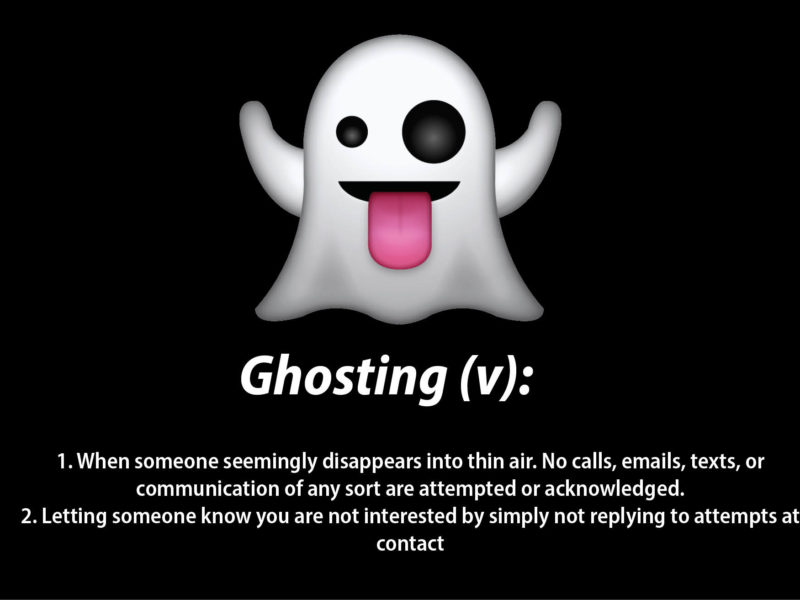Get Noticed
Many people are concerned about being no more than a faceless number, represented only by their digital resume as they seek to find a job. Their frustration is justified because so many others are doing the same thing at a time when the current job market is more competitive than ever. It’s a virtual jungle out there, so how can you provide yourself a slight edge in order to be more competitive when applying online for jobs in which you have interest? Until you find yourself seated in front of a hiring manager, how can you enhance your chances of getting noticed? Let me suggest a couple of steps you can take, so that, at the very least, you can rest assured that you’ve done all you can do given the circumstance.
Look at the job post you are interested in to see if there is a contact name, or it might show the company or agency logo. Either a name or a company is necessary; not all job postings list this info, but many do.
If there is only a company or agency named on the listing but not any name of a person, you need to search their website and look for an HR contact; don’t worry about the level or title. Invest in a little time and conduct some research — it matters. Separately, have at the ready a short cover letter or well-crafted personal intro, keep it short, it needn’t be nor should it be long. Now, take this info and do any or all of the following:
First, go ahead and apply online as you would normally do. After that, go next to LinkedIn and try to locate the contact person whose name was listed in the original job post (this step is dependent upon your having a LinkedIn profile, which most people have or should have). If you find that person, send them an invitation via LinkedIn. Even if you don’t have a paid LinkedIn account, no matter; click on Connect and you will see some options. Click on Friend and you can then type a message up-to 300 total characters (plus spaces). You can type something like this example:
Hello Mr. (or) Ms. XXXX,
Please add me to your network. I responded to the job position title / file number / date applied and sent my resume. I would like to be considered for the opportunity and I look forward to meeting you.
Regards,
(Your name)
Keep it brief, professional and to the point. Meanwhile, also try to find their company email address. It may be on LinkedIn, look beneath their photo where it might say Contact Info. Or, you could investigate their company website. If you feel so inclined, call the company switchboard and if you have a name just ask for their email address. Or, at least identify another email address within the same company; most companies have the same structure or pattern for all addresses, such as first name.last name @XYZ.com, for example.
Now, send them a company email and again state that you have applied for position title / file number / date applied. But this time you can add more information and or attach a cover letter. But, likewise, keep it short.
Now step back and look at what we’ve possibly accomplished:
1) You’ve applied online through the job post portal
2) You identified and established contact through LinkedIn or other appropriate social networking site.
3) You have established introductory contact via their work address
If the goal was to get noticed, you will have likely succeeded and as long as you kept it short and professional, no one should have a negative reaction as a result. In my experience, efforts such as I’ve just described, show purposeful intent and dedication to a stated goal; the last time I checked, these are desirable traits.
Adopt this procedure and make it a part of your routine and habit, doing it each and every time you apply for any job, whenever possible.